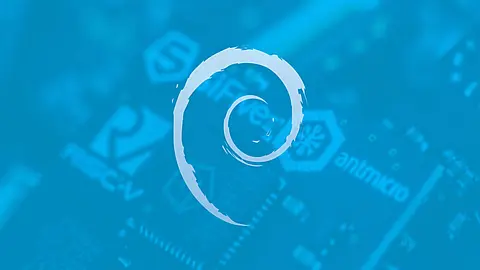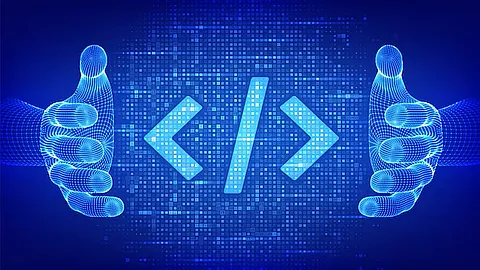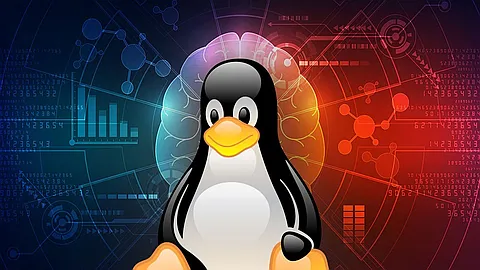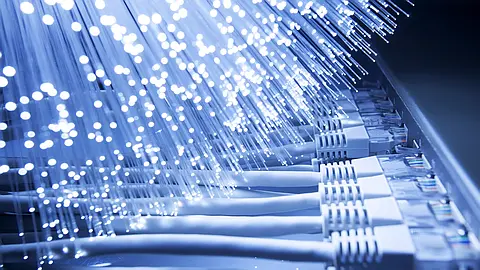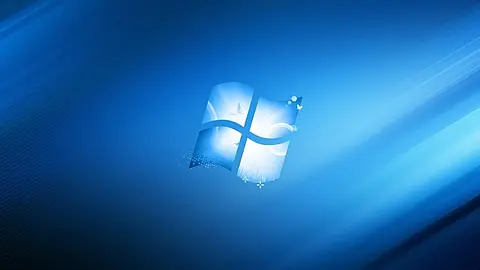Django Commands Cheat Sheet

Django, a high-level Python web framework, provides a set of management commands that help you perform various tasks during the development and management of a Django project. Here’s a comprehensive list of Django management commands along with brief descriptions of their features:
- startproject
- Creates a new Django project.
django-admin startproject projectname - startapp
- Creates a new Django app within a project.
python manage.py startapp appname - runserver
- Starts the development server.
python manage.py runserver - shell
- Opens the Python shell with Django environment loaded.
python manage.py shell - makemigrations
- Generates new database migration files based on model changes.
python manage.py makemigrations - migrate
- Applies database migrations to synchronize the database schema.
python manage.py migrate - createsuperuser
- Creates a superuser for the Django admin.
python manage.py createsuperuser - collectstatic
- Gathers static files from your apps into a single directory.
python manage.py collectstatic - test
- Runs tests for your Django project.
python manage.py test - dbshell
- Opens a command-line interface to the database.
python manage.py dbshell - check
- Checks for issues in your project without making migrations or touching the database.
python manage.py check - showmigrations
- Displays a list of all migrations and their status.
python manage.py showmigrations - shell_plus
- Enhanced version of the shell with additional features (requires django-extensions).
python manage.py shell_plus - dumpdata
- Outputs the contents of the database as a JSON or XML fixture.
python manage.py dumpdata - loaddata
- Loads data from a fixture into the database.
python manage.py loaddata - flush
- Resets the database by removing all data.
python manage.py flush - createsuperuser
- Creates a superuser for the Django admin.
python manage.py createsuperuser - startapp
- Creates a new app within a Django project.
python manage.py startapp appname - runserver
- Starts the development server.
python manage.py runserver - runscript
- Runs a Python script in the context of a Django project (requires django-extensions).
python manage.py runscript script_name - graph_models
- Creates a visual representation of your Django models (requires django-extensions).
python manage.py graph_models -a > models.dot - dbshell
- Opens a command-line interface to the database.
python manage.py dbshell - shell_plus
- Enhanced version of the shell with additional features (requires django-extensions).
python manage.py shell_plus - test
- Runs tests for your Django project.
python manage.py test - check
- Checks for issues in your project without making migrations or touching the database.
python manage.py check - check — deploy
- Checks for common issues in a deployment-ready project.
python manage.py check --deploy - show_urls
- Displays all URLs defined in the project.
python manage.py show_urls