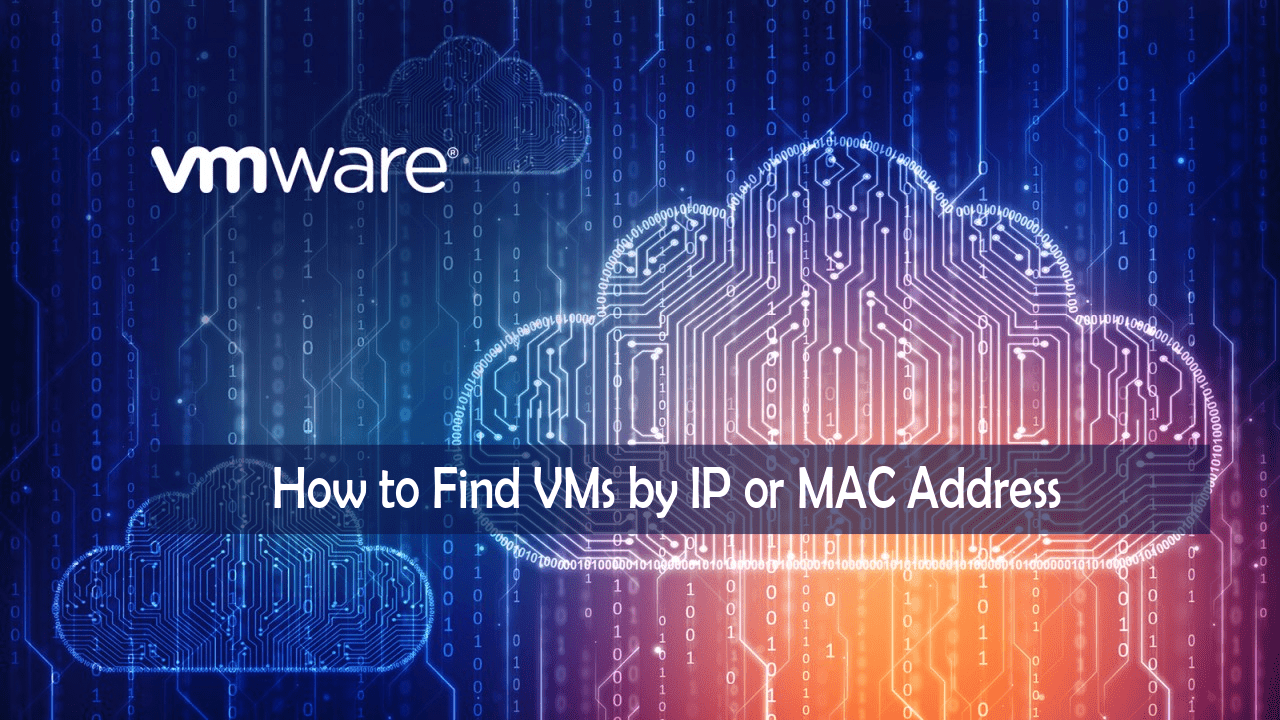In the VMWare vSphere Client interface you can search virtual machines by their names only. But in some cases it is necessary to find the specific VMWare virtual machine by its IP or MAC (NIC hardware) address. This can be easily done by PowerCLI, provided that the VMware Tools are installed in each VM.
Quick download PowerCLI from here , install and run it.
Or you can Copy and Paste the following command to install this package using PowerShell Install-Module