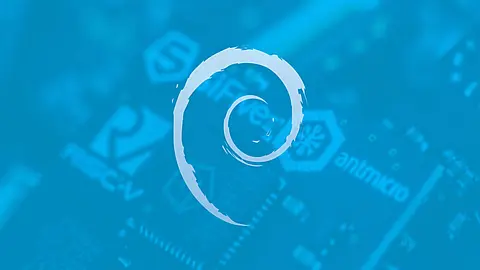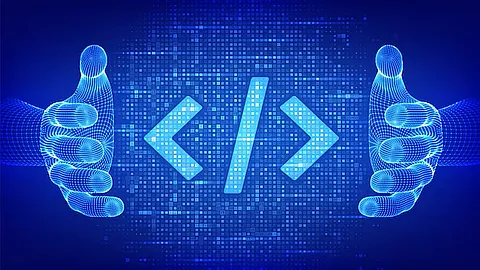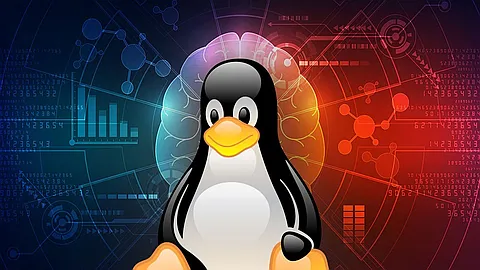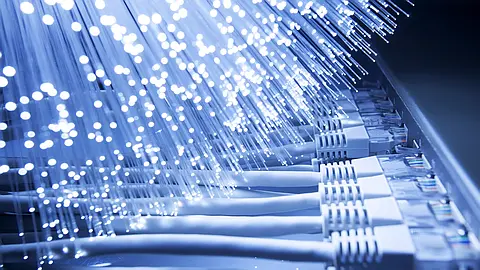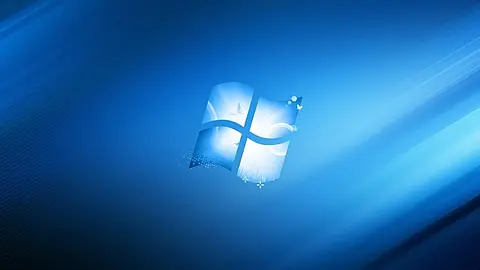How Change Timezone in debian distros
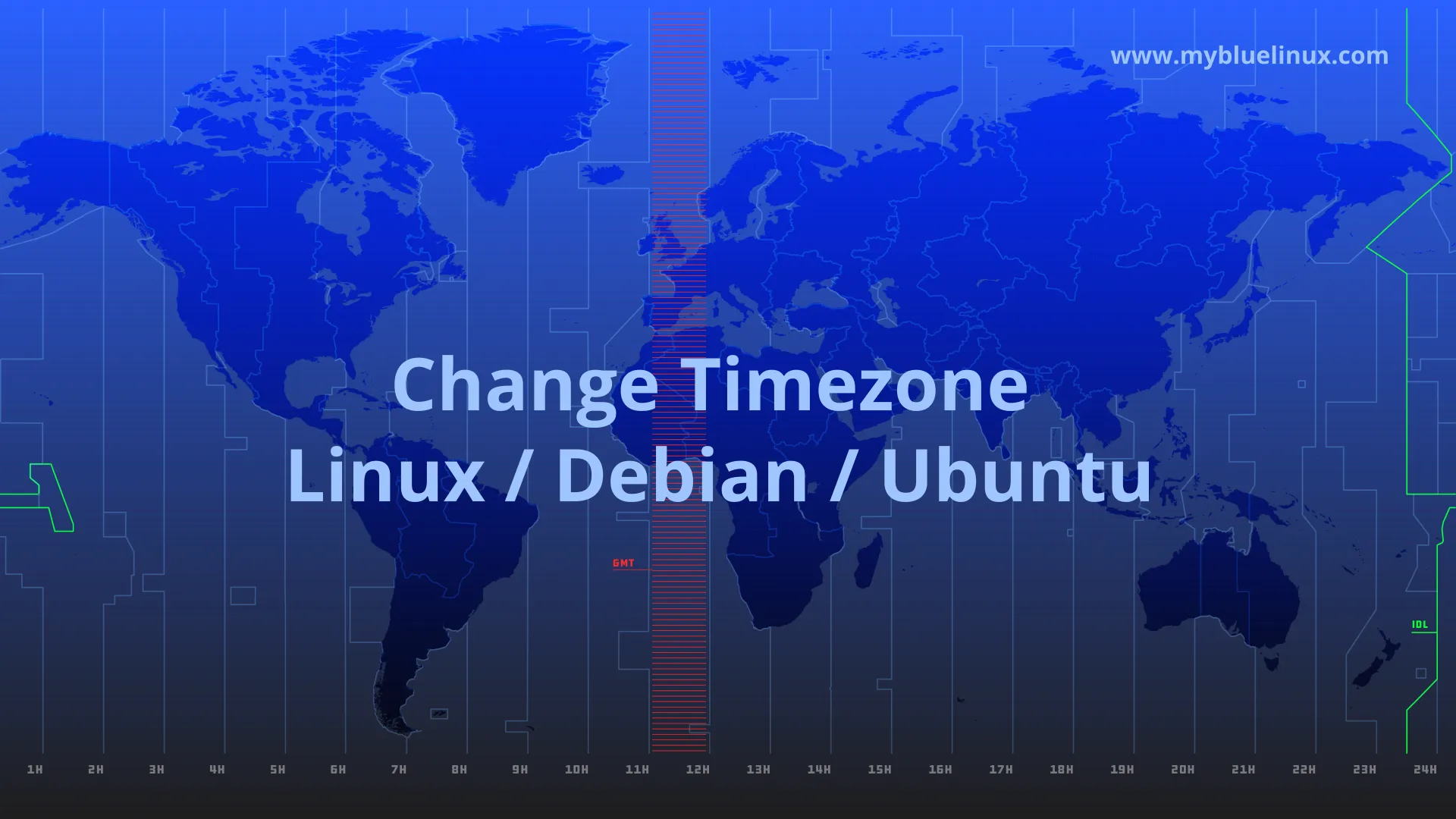
When you want change timezone in debian linux distors like debian or ubuntu, you can use one very simple command in your command line dpkg-reconfigure tzdata.
I have a timezone in United States and I want change this to Europe/Prague. I check my date now:
~] date
Mon Jan 29 12:30:20 EDT 2024
After you type command dpkg-reconfigure tzdata you can see a graphical choice to your country.
~] dpkg-reconfigure tzdata
Successfull timezone change write to your shell:
Current default time zone: 'Europe/Prague'
Local time is now: Tue Jan 29 16:30:29 CET 2024.
Universal Time is now: Tue Jan 29 15:30:29 UTC 2024.
After this my date is now:
~] date
Tue Mar 20 16:30:50 CET 2018
I can check my timezone in this file:
~] cat /etc/timezone
Europe/Prague