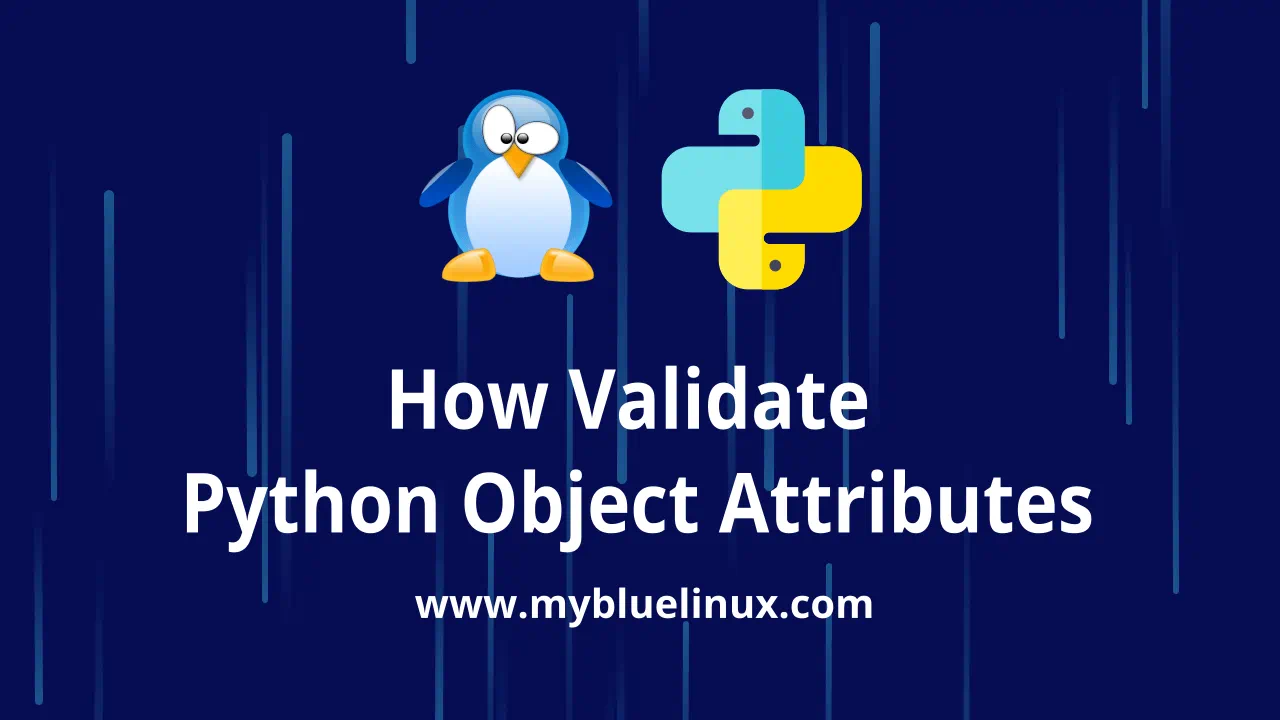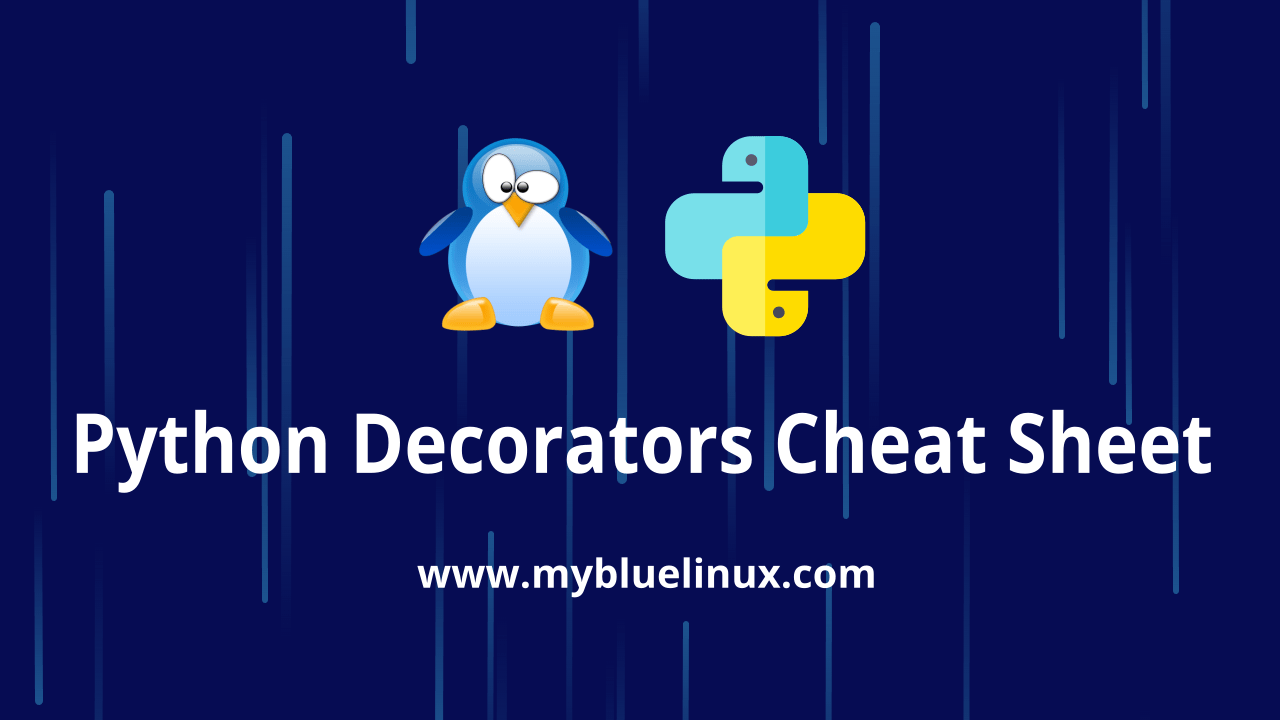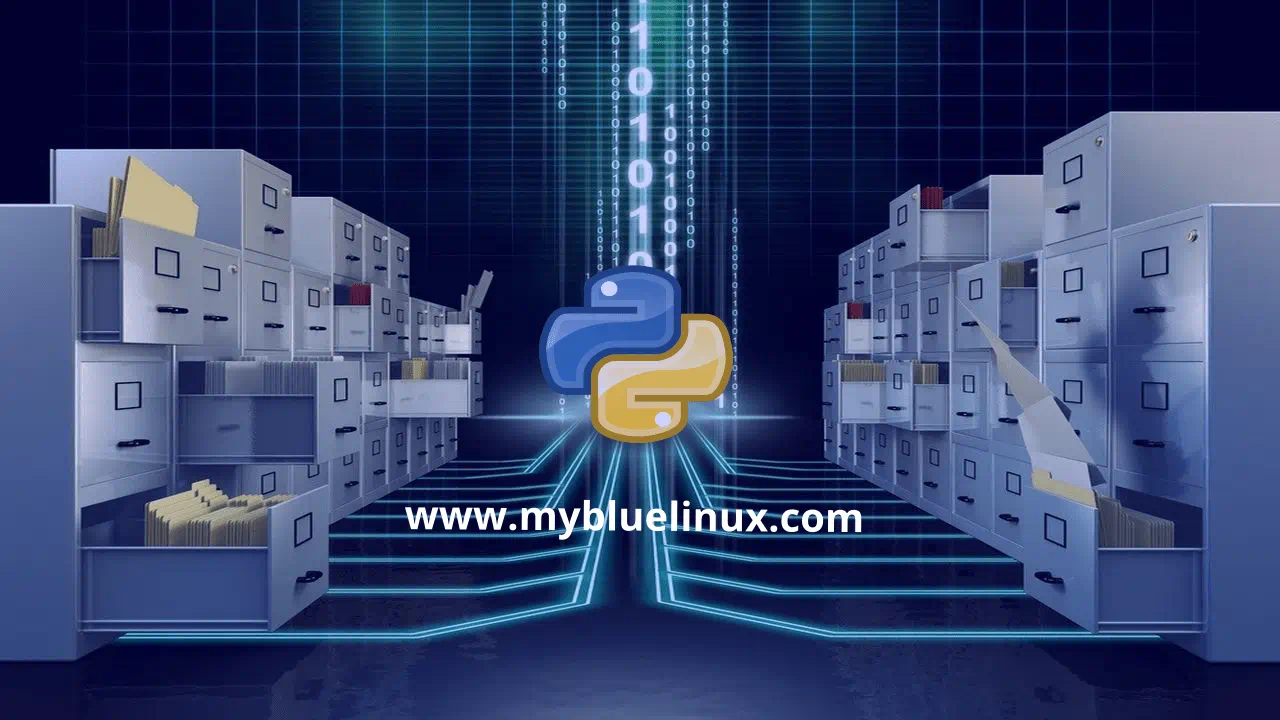Python
Generally speaking, type checking and value checking are handled by Python in a flexible and implicit way. Python has introduced typing module since Python3 which provides runtime support for type hints. But for value checking, there is no unified way to validate values due to its many possibilities.
One of the scenarios where we need value checking is when we initialize a class instance. We want to ensure valid input attributes in the first stage, for example, an email address should have the correct format xxx@xxxxx.com, an age should not be negative, the surname should not exceed 20 characters, etc.
The Power of Python Decorators
At their core, Python’s decorators allow you to extend and modify the behavior of a callable (functions, methods, and classes) without permanently modifying the callable itself.
Any sufficiently generic functionality you can tack on to an existing class or function’s behavior makes a great use case for decoration. This includes the following:
- logging
- enforcing access control and authentication
- instrumentation and timing functions
- rate-limiting
- caching and more
Sure, decorators are relatively complicated to wrap your head around for the first time, but they’re a highly useful feature that you’ll often encounter in third-party frameworks and the Python standard library. Explaining decorators is also a make or break moment for any good Python tutorial. I’ll do my best here to introduce you to them step by step.
Every so often you will find yourself needing to write code that traverse a directory. They tend to be one-off scripts or clean up scripts that run in cron in my experience. Anyway, Python provides a very useful methods of walking a directory structure. We cover best of them.
Testing directory structure
Here is my testing filesystem tree. Root is in /test
~] tree -a /test
/test
├── A
│ ├── AA
│ │ └── aa.png
│ ├── a.png
│ └── a.txt
├── B
│ ├── BB
│ └── b.txt
├── broken_symlink -> /aaa
├── symlink -> /etc
├── .test
├── test.png
└── test.txt
python os.walk()
os.walk(top, topdown=True, onerror=None, followlinks=False)
- Generate the file names in a directory tree by walking the tree either top-down or bottom-up. For each directory in the tree rooted at directory top (including top itself), it yields a 3-tuple
(dirpath, dirnames, filenames) - dirpath is a string, the path to the directory. dirnames is a list of the names of the subdirectories in dirpath (excluding '
.' and '..'). filenames is a list of the names of the non-directory files in dirpath. Note that the names in the lists contain no path components. To get a full path (which begins with top) to a file or directory in dirpath, doos.path.join(dirpath, name). Whether or not the lists are sorted depends on the file system. If a file is removed from or added to the dirpath directory during generating the lists, whether a name for that file be included is unspecified. - If optional argument topdown is True or not specified, the triple for a directory is generated before the triples for any of its subdirectories (directories are generated top-down). If topdown is False, the triple for a directory is generated after the triples for all of its subdirectories (directories are generated bottom-up). No matter the value of topdown, the list of subdirectories is retrieved before the tuples for the directory and its subdirectories are generated.
- By default, walk() will not walk down into symbolic links that resolve to directories. Set followlinks to True to visit directories pointed to by symlinks, on systems that support them.