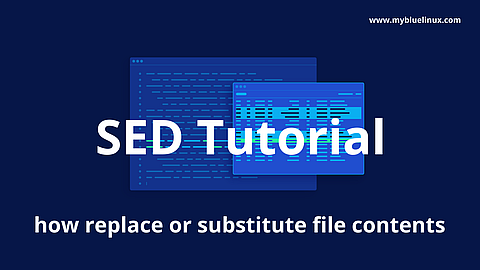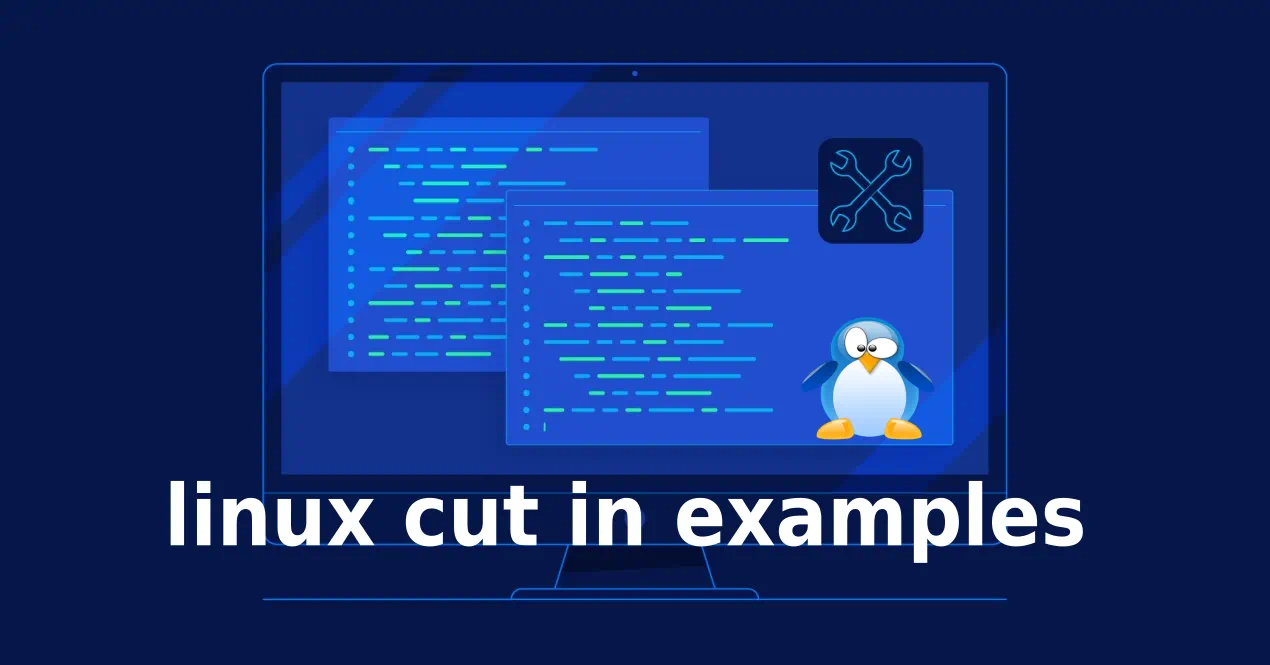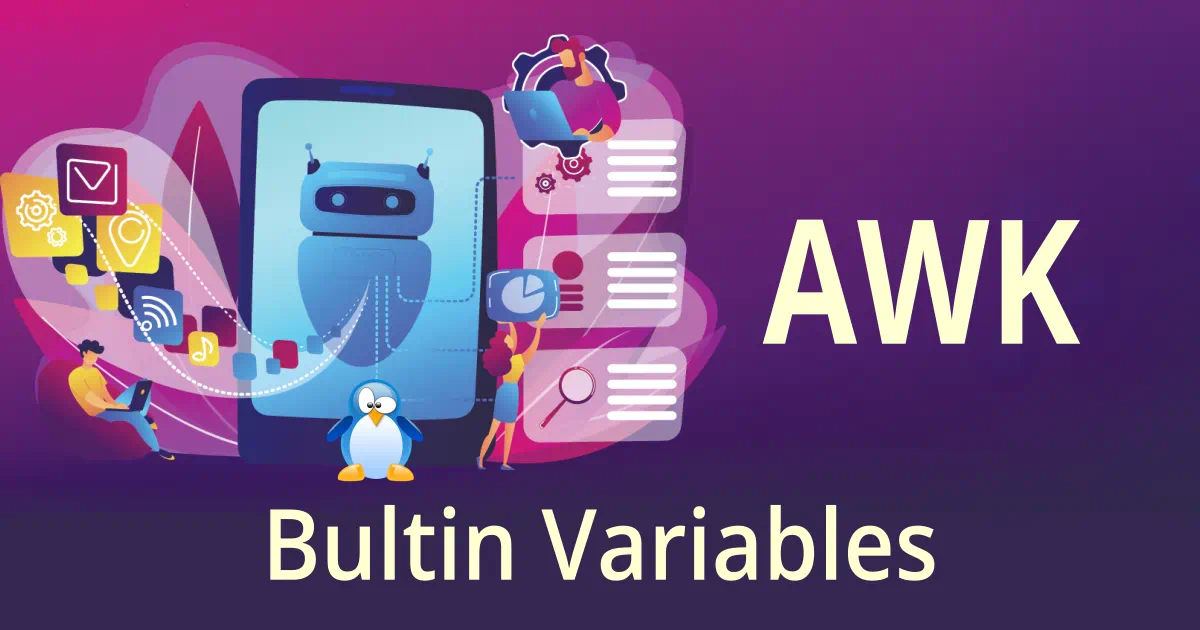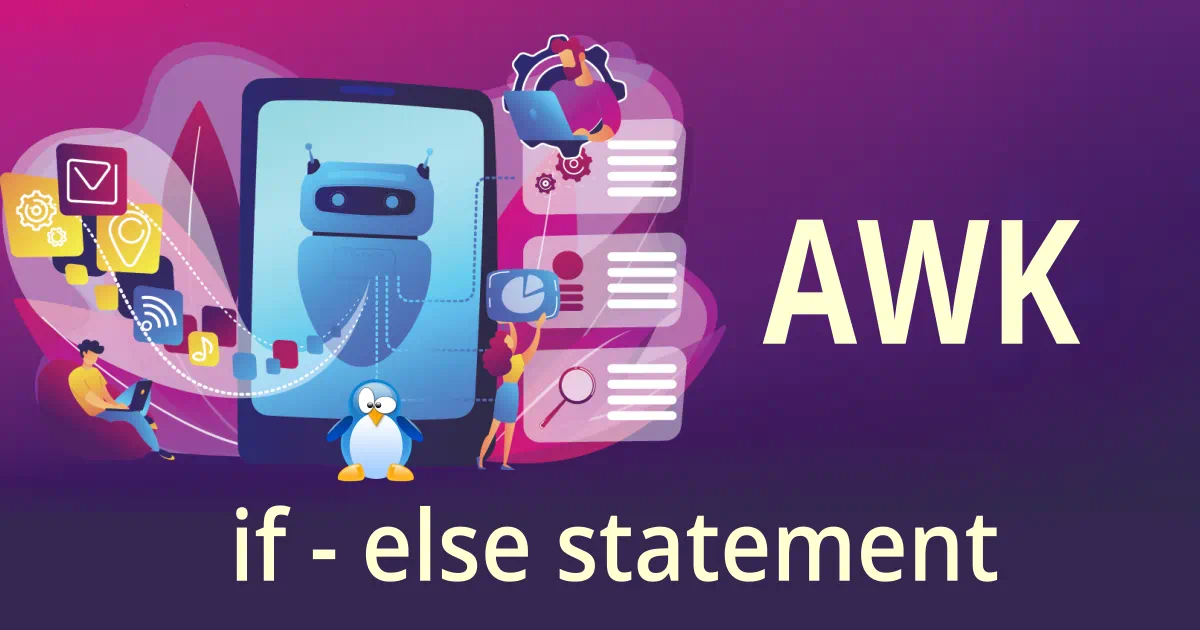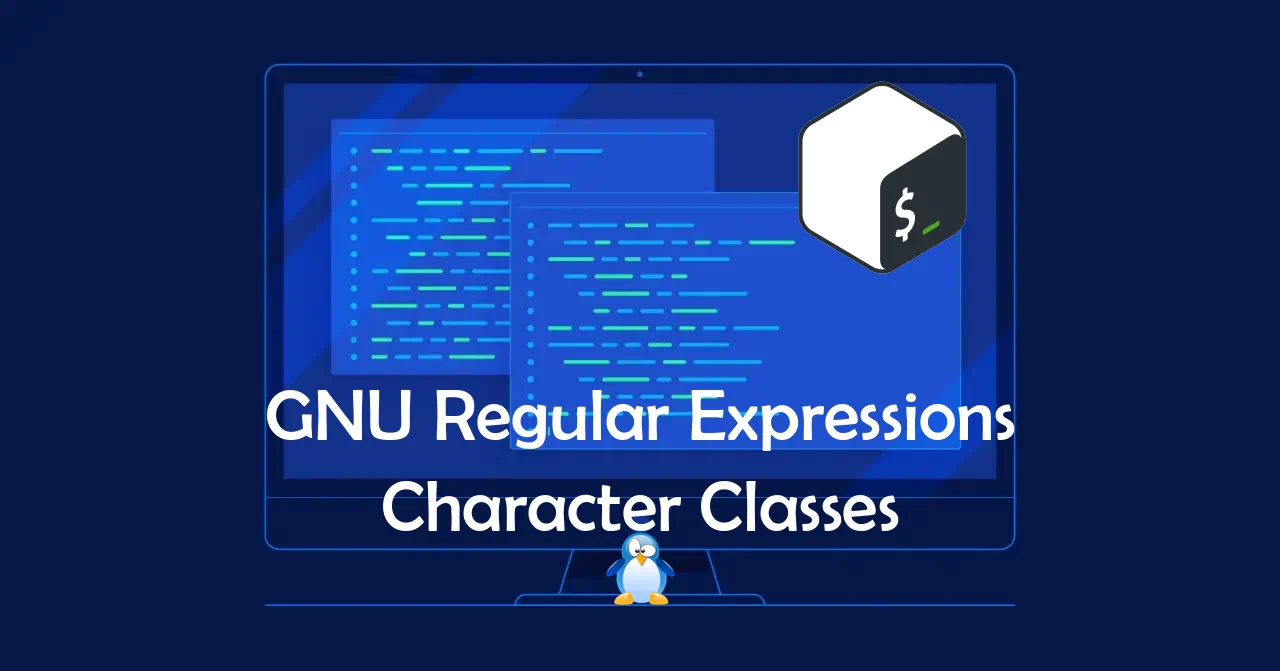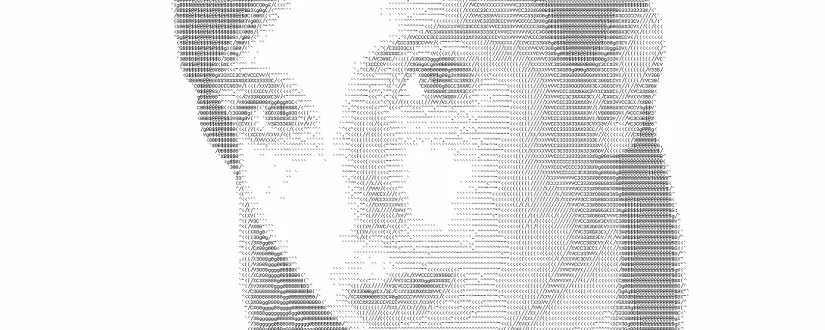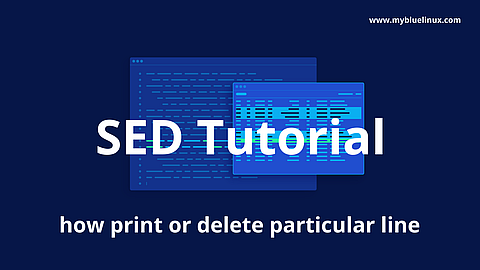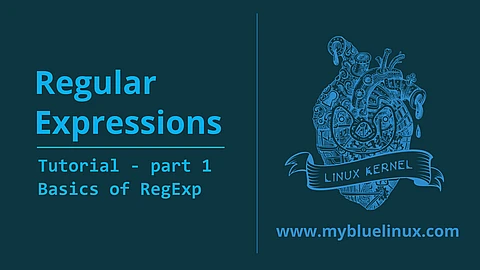Linux Utilities
The cut command is a command-line utility for cutting sections from each line of a file. It writes the result to the standard output. It’s worth noting that it does not modify the file, but only works on a copy of the content. Although typically the input to a cut command is a file, we can pipe the output of other commands and use it as input.
It can be used to cut parts of a line by byte position, character and field. Basically the cut command slices a line and extracts the text. It is necessary to specify option with command otherwise it gives error. If more than one file name is provided then data from each file is not precedes by its file name.
The following is a list of variables that awk sets automatically on certain occasions in order to provide information to your program. The variables that are specific to gawk are marked with a pound sign (#). These variables are gawk extensions. In other awk implementations or if gawk is in compatibility mode (see section Command-Line Options ), they are not special.
| VARIABLE NAME | DESCRIPTION |
|---|---|
| FS | input field separator variable |
| OFS | Output Field Separator |
| RS | Input Record Separator variable |
| ORS | Output Record Separator Variable |
| NR | Number of Records |
| NF | Number of Fields in a record |
| FILENAME | Name of the current input file |
| FNR | Number of Records relative to the current input file |
| RLENGTH | length of the substring matched by the match() function |
| RSTART | first position in the string matched by match() function |
FS - input field separator variable
It represents the (input) field separator and its default value is space. You can also change this by using -F command line option.
In this awk tutorial, let us review awk conditional if statements with practical examples.
Normally conditional statement checks the condition, before performing any action. If the condition is true action(s) are performed. Similarly action can be performed if the condition is false.
Conditional statement starts with the keyword called "if". Awk supports three different kind of if statement.
awk If Statement
Single Action: Simple If statement is used to check the conditions, if the condition returns true, it performs its corresponding action(s).